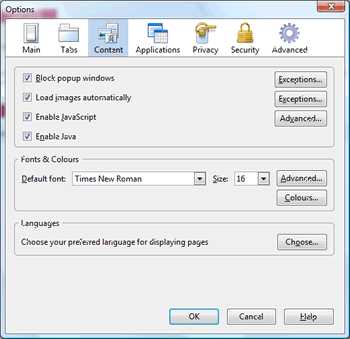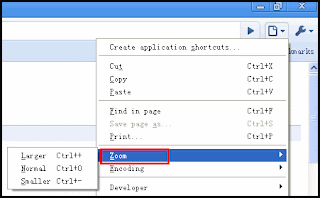Step 1: Click Google Chrome 3 Browser icon, make it running.
Step 2: Click the down arrow at the right of
Control the current page button, in the right of Google Chrome brower.
Step 3: Form the drop-down menu, select
Zoom. There three options for you including: Larger, Normal, and Smaller.
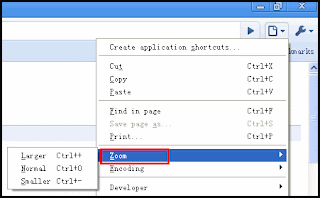
Step 4: Click Larger to make your font of webpage enlarge, make samller click Smaller, set normal click Normal.
Tips: To enlarge the font size you also can by the keyboard 'Ctrl + +', make smaller by 'Ctrl + -', and 'Ctrl + 0' makes the font normal.